A step wise guide on how to enable API services in GST login.
Step 1: visit gst.gov.in and click on ‘Login’.
Step 2: Enter credentials to login.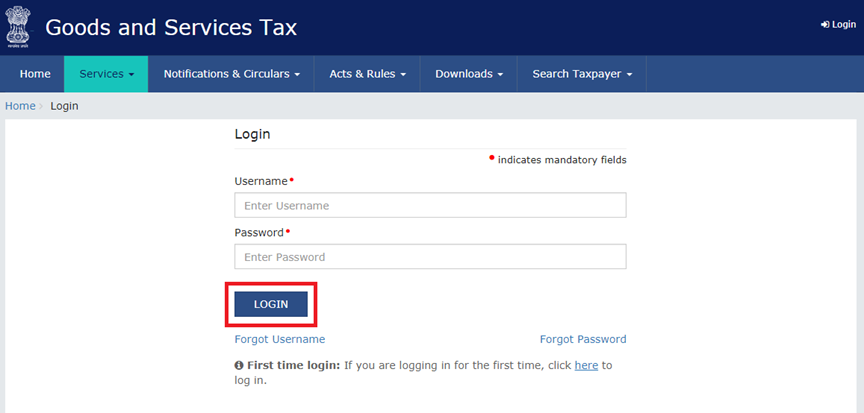
Step 3: on top right, click on ‘My Profile’.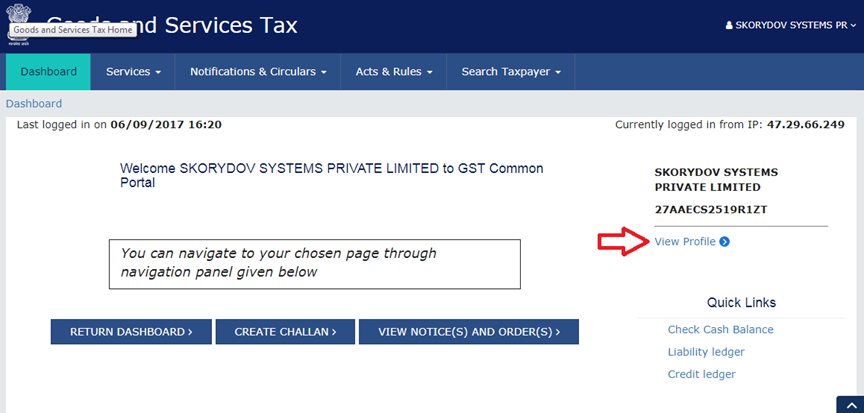
Step 4: click ‘Manage API Access’.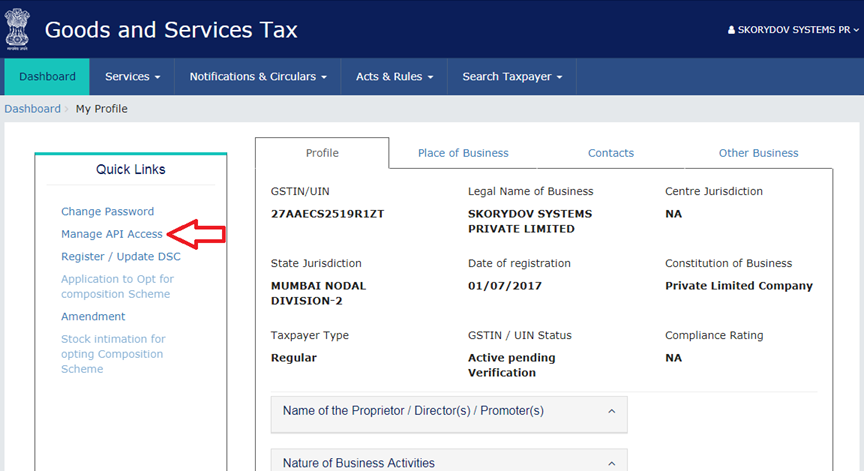
Step 5: select ‘Enable API’ as ‘Yes’ and Select any Duration option and click “Confirm” button.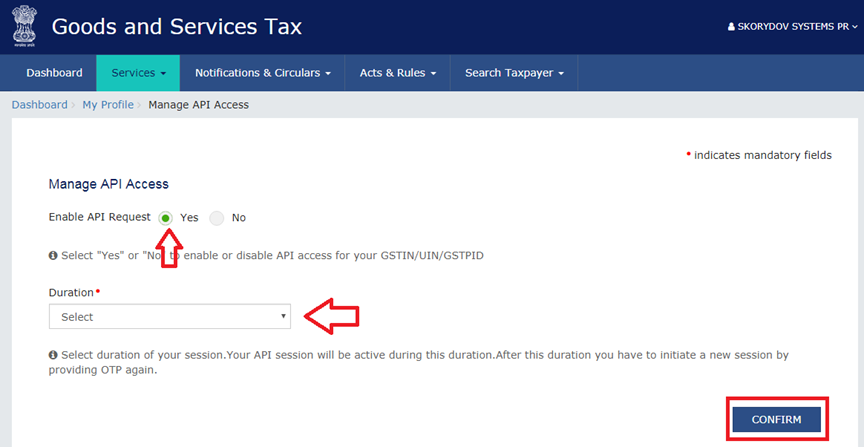
Step 6: you shall get a confirmation message.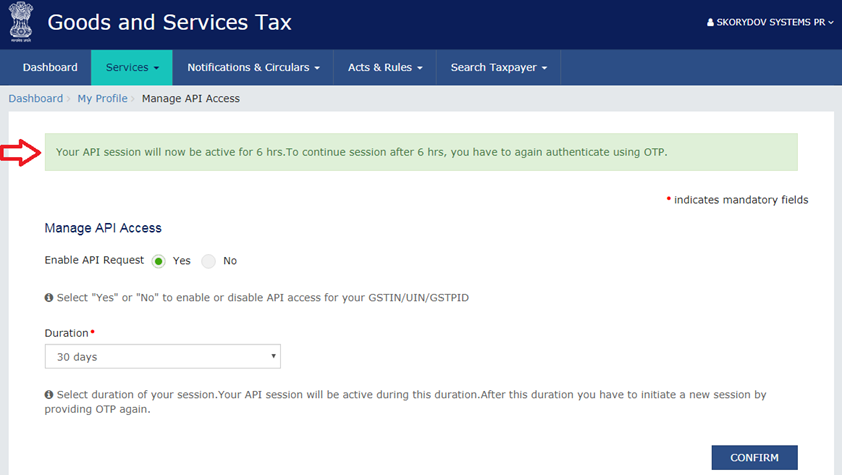
Comments